Builder¶
Building experiments in a GUI¶
Making your experiments using the PsychoPy® builder is the approach that we generally recommend. Why would we (a team of programmers) recommend using a GUI?:
It’s much faster to make experiments
Your experiment will be less likely to have bugs (experiments coded from scratch can very easily contain errors - even when made by the best of programmers!).
You can easily make an experiment to run online in a browser. PsychoPy® builder view is writing you a python script “under the hood” of your experiment, but if you want to run an experiment online it can also compile a javascript version of your task using PsychoPy’s sister library PsychoJS. Remember that PsychoJS is younger than PsychoPy® - so remember to check the status of online options before making an experiment you plan to run online! The easiest way to host a study online from PsychoPy® is through the Pavlovia® platform, and PsychoPy® builder has inbuilt integration to interact with this platform.
There are a number of tutorials on how to get started making experiments in builder on the PsychoPy Youtube channel as well as several written tutorials and Experiment Recipes. You can also find a range of materials for teaching using builder view.
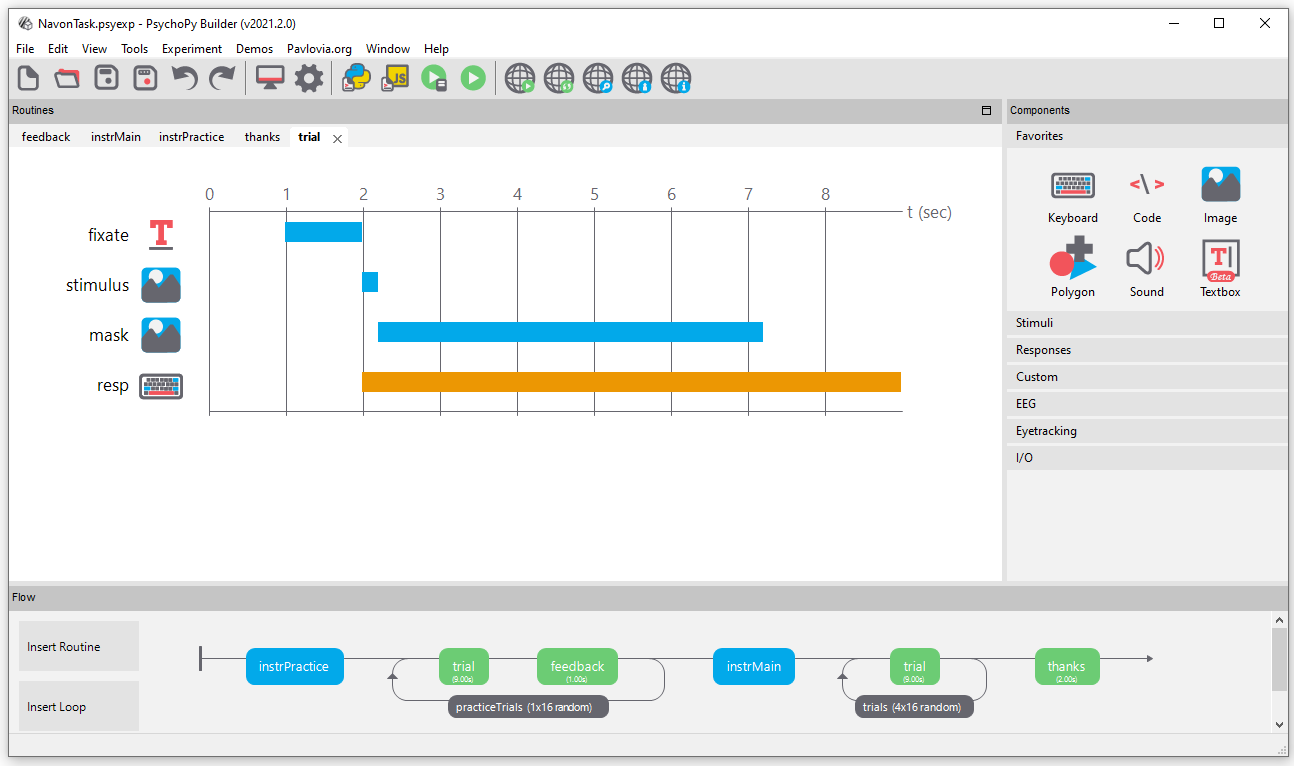
Contents:
- Builder concepts
- Routines
- Flow
- Using a simple staircase
- Using a QUEST staircase
- Using a QUEST Plus staircase
- Blocks of trials and counterbalancing
- Components
- Aperture Component
- Audio Validator Routine
- Brush Component
- Button Box Component
- Button Component
- Camera Component
- Code Component
- Counterbalance Routine
- Dots Component
- Eyetracker Calibration Routine
- Eyetracker Record Component
- Eyetracker Validation Routine
- Form Component
- Grating Component
- Image Component
- Joy Buttons Component
- Joystick Component
- Keyboard Component
- Microphone Component
- Mouse Component
- Movie Component
- Panorama Component
- Parallel Out Component
- Pavlovia Survey Routine
- Polygon Component
- Progress Component
- Region Of Interest Component
- Resource Manager Component
- Serial Out Component
- Slider Component
- Sound Component
- Static Component
- Text Component
- Textbox Component
- Unknown Component
- Unknown Plugin Component
- Variable Component
- Visual Validator Routine
- Voice Key Component
- About Components
- Components which have moved to plugins
- Experiment settings
- Defining the onset/duration of components
- Generating outputs (datafiles)
- Common Mistakes (aka Gotcha’s)
- General Advice
- My stimulus isn’t appearing, there’s only the grey background
- The loop isn’t using my Excel spreadsheet
- I just want a plain square, but it’s turning into a grating
- The code snippet I’ve entered doesn’t do anything
- My stimulus isn’t changing as I progress through the loop
- I’m getting the error message AttributeError: ‘unicode object has no attribute ‘XXXX’
- The window opens and immediately closes
- Compiling a Script
- Set up your monitor properly
- Creating a Google Cloud Speech API key

