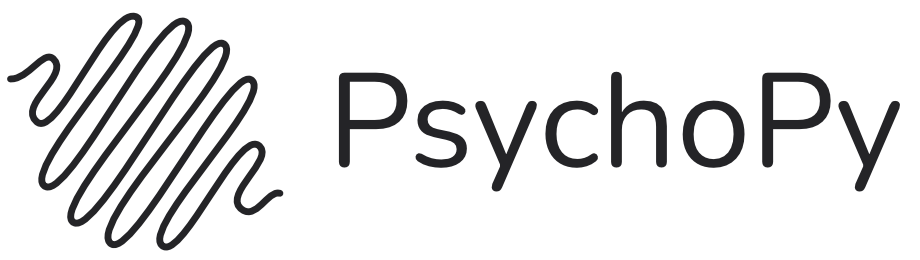Installation¶
Download¶
Tried and tested, PsychoPy Standalone is the best option for an install that “just works”.
We will continue to release new versions until PsychoPy Studio is stable enough to replace it.
PsychoPy Studio is a full rebuild of the PsychoPy desktop app using web-based libraries (Svelte and Electron).
The underlying experiment engine is still Python, but Studio provides a smoother, more user-friendly interface and better version independence with useVersion.
Tried and tested, PsychoPy Standalone is the best option for an install that “just works”.
We will continue to release new versions until PsychoPy Studio is stable enough to replace it.
PsychoPy Studio is a full rebuild of the PsychoPy desktop app using web-based libraries (Svelte and Electron).
The underlying experiment engine is still Python, but Studio provides a smoother, more user-friendly interface and better version independence with useVersion.
Make sure curl is installed (most distros include it by default).
Show installer options:
bash <(curl -LsSf https://github.com/wieluk/psychopy_linux_installer/releases/latest/download/psychopy_linux_installer) --help
Start installer with GUI:
bash <(curl -LsSf https://github.com/wieluk/psychopy_linux_installer/releases/latest/download/psychopy_linux_installer) --guiNote: zenity must be installed for GUI mode.
Start installer without GUI:
bash <(curl -LsSf https://github.com/wieluk/psychopy_linux_installer/releases/latest/download/psychopy_linux_installer)
For help, troubleshooting, or to report issues, visit the psychopy_linux_installer GitHub page.
For uninstall instructions, see the Uninstall section of the README.
PsychoPy Studio is a full rebuild of the PsychoPy desktop app using web-based libraries (Svelte and Electron).
The underlying experiment engine is still Python, but Studio provides a smoother, more user-friendly interface and better version independence with useVersion.
Plus, it’s much easier to install on Linux!
For all versions see the PsychoPy releases on github
PsychoPy® is distributed under the GPL3 license
Manual installations¶
See below for options if you want to run the Python app but don’t want to use the Standalone releases.
pip install
Now that most python libraries can be installed using pip it’s relatively easy to manually install PsychoPy® and all it’s dependencies to your own installation of Python.
The steps are to fetch Python. This method should work on a range of versions of Python but we strongly recommend you use Python 3.10 or 3.8. Older Python versions are no longer being tested and may not work correctly. Newer Python versions may not have wheels for all the necessary dependencies even though we believe that PsychoPy’s code, itself, is compatible up to at least Python 3.10.
You can install PsychoPy® and its dependencies (more than you’ll strictly need, depending on the features you use) by:
pip install psychopy
If you prefer not to install all the dependencies (e.g. because the platform or Python version you’re on doesn’t have that dependency easily available) then you could do:
pip install psychopy --no-deps
and then install them manually. On Windows, if you need a package that isn’t available on PyPI you may want to try the unofficial packages by Christoph Gohlke
brew install
This is a user-contributed option and may or may not work.
On a MacOS machine, brew can be used to install PsychoPy®:
brew install --cask psychopy
Linux
We are aware that the procedure for installing on Linux is often rather painful. This is not the platform that the core PsychoPy developers currently use so support is less good than on some platforms. Feel free to jump in and help improve it as a contributor! :-)
There used to be neurodebian and Gentoo packages for PsychoPy® but these are both
badly outdated. We’d recommend you first make sure you have a compatible Python
version installed (currently >=3.8, <3.11). If you need an older version, you
can on Ubuntu for example do:
sudo add-apt-repository ppa:deadsnakes/ppa
sudo apt update
sudo apt install python3.10-venv python3.10-dev
python3.10 -m venv path/to/new/psychopyenv # choose a path of interest!
source path/to/new/psychopyenv/bin/activate
Once you have a compatible Python activated, copy the link to a wxPython wheel for your platform from:
https://extras.wxpython.org/wxPython4/extras/linux/gtk3/
and having downloaded the right wheel you can then install it with something like:
pip install https://extras.wxpython.org/wxPython4/extras/linux/gtk3/ubuntu-22.04/wxPython-4.2.1-cp310-cp310-linux_x86_64.whl
wxPython>=4.0 doesn’t have universal wheels yet which is why you have to
find and install the correct wheel for your particular flavor of linux.
If a wheel is not yet available for your platform (e.g., a new version of Linux),
you will have to build it manually. For example, you can use pip download wxPython,
extract the archive, enter the directory, and try python setup.py bdist_wheel to
build a wheel yourself. You will likely need to install some system build dependencies.
Once it builds, you can install for example with pip install dist/wxPython*.whl.
For some reasons wxPython (wx.html2) is using an older version of libwebkitgtk e.g. psychopy will not show up to fix this (of our own risk): sudo add-apt-repository ‘deb http://archive.ubuntu.com/ubuntu bionic main universe’ sudo apt install -t bionic libwebkitgtk-1.0-0
Finally, you can do:
# with --no-deps flag if you want to install dependencies manually
pip install psychopy
Building Python PsychToolbox bindings:
The PsychToolbox bindings for Python provide superior timing for sounds and keyboard responses. Unfortunately we haven’t been able to build universal wheels for these yet so you may have to build the pkg yourself. That should not be hard. You need the necessary dev libraries installed first:
sudo apt-get install libusb-1.0-0-dev portaudio19-dev libasound2-dev
and then you should be able to install using pip and it will build the extensions as needed:
pip install psychtoolbox
Anaconda and Miniconda
Support for conda was contributed and is badly outdated but you may be able to get it working using pip install within your conda environment.
Generally we recommend you use StandalonePsychoPy instead, for experiment creation, as an entirely separate app, and use your conda installation for other (e.g. analysis) scripts.
Alternatively if someone wants to jump in and get things working here again that would be appreciated by other users I’m sure.
Developers install
Ensure you have Python 3.8 and the latest version of pip installed:
python --version
pip --version
Next, follow the instructions to fork and fetch the latest version of the PsychoPy® repository.
From the directory where you cloned the latest PsychoPy® repository (i.e., where setup.py resides), run:
pip install -e .
This will install all PsychoPy® dependencies to your default Python distribution (which should be Python 3.8). Next, you should create a new PsychoPy® shortcut linking your newly installed dependencies to your current version of PsychoPy® in the cloned repository. To do this, simply create a new .BAT file containing:
"C:\PATH_TO_PYTHON3.8\python.exe C:\PATH_TO_CLONED_PSYCHOPY_REPO\psychopy\app\psychopyApp.py"
Alternatively, you can run the psychopyApp.py from the command line:
python C:\PATH_TO_CLONED_PSYCHOPY_REPO\psychopy\app\psychopyApp
Recommended hardware¶
The minimum requirement for PsychoPy® is a computer with a graphics card that supports OpenGL. Many newer graphics cards will work well. Ideally the graphics card should support OpenGL version 2.0 or higher. Certain visual functions run much faster if OpenGL 2.0 is available, and some require it (e.g. ElementArrayStim).
If you already have a computer, you can install PsychoPy® and the Configuration Wizard will auto-detect the card and drivers, and provide more information. It is inexpensive to upgrade most desktop computers to an adequate graphics card. High-end graphics cards can be very expensive but are only needed for very intensive use.
Generally NVIDIA and ATI (AMD) graphics chips have higher performance than Intel graphics chips so try and get one of those instead.
Notes on OpenGL drivers¶
On Windows, if you get an error saying “pyglet.gl.ContextException: Unable to share contexts” then the most likely cause is that you need OpenGL drivers and your built-in Windows only has limited support for OpenGL (or possibly you have an Intel graphics card that isn’t very good). Try installing new drivers for your graphics card from its manufacturer’s web page, not from Microsoft. For example, NVIDIA provides drivers for its cards here