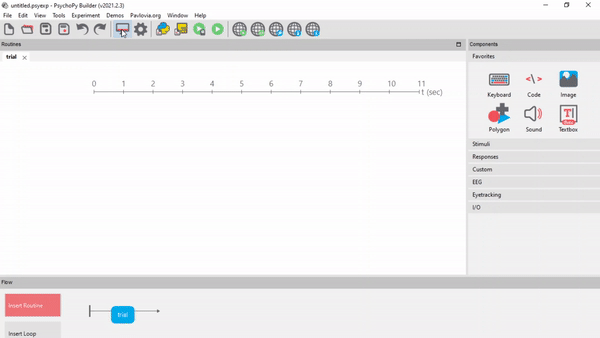Set up your monitor properly¶
It’s a really good idea to tell PsychoPy® about the set up of your monitor, especially the size in cm and pixels and its distance, so that PsychoPy® can present your stimuli in units that will be consistent in another lab with a different set up (e.g. cm or degrees of visual angle).
You should do this in Monitor Center which can be opened from Builder by clicking on the icon that shows two monitors. In Monitor Center you can create settings for multiple configurations, e.g. different viewing distances or different physical devices and then select the appropriate one by name in your experiments or scripts.
Having set up your monitor settings you should then tell PsychoPy® which of your monitor setups to use for this experiment by going to the Experiment settings dialog.