Drifting plaid demo¶
The following code also checks for a keypress. The timing method simply uses a Clock object with the .getTime() call. This is very easy to code, but not quite as accurate as using the frame tick.
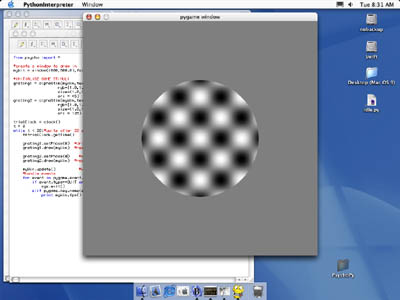
#!/usr/bin/env python
# -*- coding: utf-8 -*-
from psychopy import visual, core, event
#create a window to draw in
myWin = visual.Window((600,600), allowGUI=False)
#INITIALISE SOME STIMULI
grating1 = visual.GratingStim(myWin, mask="gauss",
color=[1.0, 1.0, 1.0],
opacity=1.0,
size=(1.0, 1.0),
sf=(4,0), ori=45)
grating2 = visual.GratingStim(myWin, mask="gauss",
color=[1.0, 1.0, 1.0],
opacity=0.5,
size=(1.0, 1.0),
sf=(4,0), ori=135)
trialClock = core.Clock()
t = 0
while t < 20: # quits after 20 secs
t = trialClock.getTime()
grating1.setPhase(1*t) # drift at 1Hz
grating1.draw() #redraw it
grating2.setPhase(2*t) #drift at 2Hz
grating2.draw() #redraw it
myWin.flip() #update the screen
#handle key presses each frame
for keys in event.getKeys():
if keys in ['escape','q']:
core.quit()

